MetricsHub
Documentation 0.9.02
-
Home
- Getting Started
Quick Start
This quick start guide walks you through the step-by-step instructions you should complete for collecting metrics and pushing them to your observability back-end.
Step 1: Install MetricsHub
Install MetricsHub[1] on a system that has network access to the resources to monitor (physical servers, switches, storage systems, application, etc.).
Step 2: Configure the resources to be monitored
Add and define the resources[2] you wish to monitor in the config/metricshub.yaml file.
Step 3: Send the metrics to an OTLP Receiver
Configure MetricsHub to send the collected metrics to the OTLP receiver[3] of your choice (Datadog Agent, New Relic, Prometheus, and more) or to an OpenTelemetry collector through the gRPC or http/protobuf protocol.
Search Results for {{siteSearch | truncate:'50'}}
{{resultArray.length}}
No results.