Blog
MetricsHub Achieves 15% Electricity Savings in Data Center through Temperature Optimization
MetricsHub successfully reduced its data center's electricity consumption by 15% while also lowering carbon emissions.
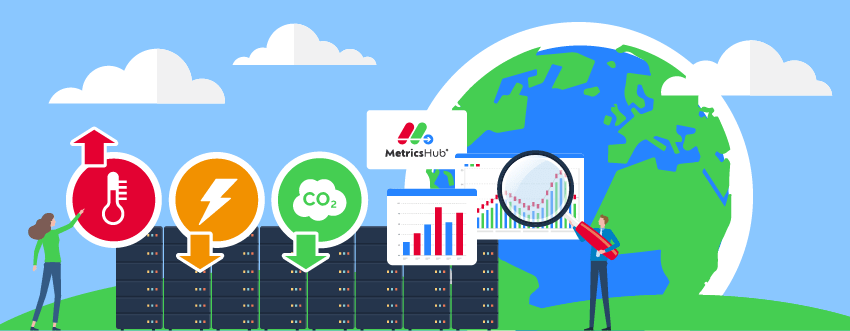
MetricsHub’s journey began when they committed to reducing their scope 1 and 2 GHG emissions by 46% before 2030. To realize this ambitious goal, they embarked on the following process:
- Estimating carbon emissions.
- Formulating an action plan to minimize GHG emissions.
- Implementing the plan.
Estimating Carbon Emissions
Since the onset of the COVID-19 pandemic, MetricsHub has eliminated carbon emissions from employee commuting as a fully remote company. However, their primary source of emissions stemmed from their on-premises data center, comprising over 100 systems from various vendors. In IT, carbon emissions arise from either the manufacturing and shipping of physical devices (embodied emissions) or the electricity consumed to power these devices (operational emissions). In data centers, operational emissions can account for up to 90% of the overall carbon footprint, with cooling systems constituting a substantial portion of electricity usage. Significant carbon emissions reductions can be achieved by simply raising the temperature in data centers. MetricsHub chose this approach to lower its GHG emissions.
Setting up an Action Plan
Once MetricsHub identified the primary source of their carbon emissions and the necessary actions, they devised an execution plan, as follows:
- Assess the energy consumption of the data center.
- Determine the optimal temperature for the data center.
- Gradually increase the data center's temperature.
- Evaluate the results.
Executing the Plan
1. Assessing Energy Usage
They initially referred to their monthly electricity bill to gain insights into energy consumption and carbon emissions. Although informative, this document did not provide detailed information on energy usage. While Data Center Infrastructure Management (DCIM) tools could offer a more granular view, they were costly and complex to implement for an SME like MetricsHub. To address this, they leveraged their IT infrastructure monitoring solution to measure the power consumed by each system and calculate the overall energy usage of the IT infrastructure.

Measure the power consumed by each system with MetricsHub
They created dedicated Grafana dashboards to make this information available to stakeholders, displaying real-time data on the data center’s power consumption, daily/monthly/yearly energy consumption, and resulting CO₂ emissions.

MetricsHub dashboards for Grafana
2. Estimating the Optimal Temperature
Initially, MetricsHub maintained their data center at 18 degrees Celsius to prevent unplanned outages caused by overheating. However, this temperature was lower than the acceptable range recommended by the American Society of Heating, Refrigerating, and Air-Conditioning Engineers (18-27°C for server rooms). The IT team consulted MetricsHub’s maximum temperature recommendation to determine the most appropriate temperature. On the first day, the data center operated at 17.7°C, but MetricsHub indicated no heating margin. In fact, it suggested lowering the ambient temperature to 17°C for the server room’s safety.

Day 1 situation
By monitoring the temperature sensors of each system using MetricsHub, they could identify systems at risk of overheating and relocate them closer to the airflow source. This adjustment increased the heating margin, allowing the team to gradually raise the data center’s temperature.

Step 1: Improve the layout of systems in the room
3. Gradually Increasing the Data Center’s Temperature
Every morning, the system administrators configured the air conditioning system to a new target temperature and monitored the changes on the dashboards. If no warnings or alerts were triggered by MetricsHub, they continued increasing the cooling setpoint. The temperature could be raised to 27 degrees Celsius before MetricsHub issued a warning.

Step 2: Gradually increase the room temperature
4. Assessing the Results
The temperature increases from 18°C to 27°C resulted in a 15% reduction in energy consumption for air conditioning and a 7% decrease in carbon emissions. These impressive results were achieved solely through temperature optimization, without additional actions. While the energy reduction fell slightly short of expectations, other data centers can achieve similar savings. MetricsHub encourage other companies interested in minimizing the environmental impact of their IT infrastructure to download MetricsHub, along with the associated Grafana dashboards.
MetricsHub’s success story showcases the positive environmental impact of temperature optimization in data centers. By raising the temperature, they achieved significant energy savings and emissions reductions. This achievement can inspire other organizations to follow suit and adopt sustainable practices in their IT infrastructure.
Watch it Live! Talk to an expert

