Blog
MetricsHub's Detection Mechanism Explained
How MetricsHub detects HP ProLiant servers, Brocade SAN switches, or any other system for monitoring purposes.
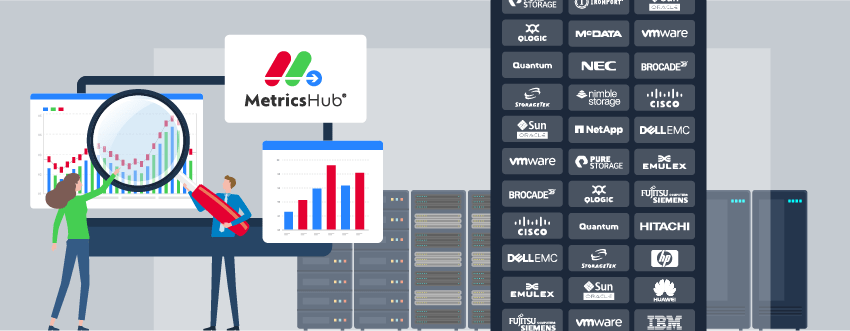
A Quick Introduction to MetricsHub
MetricsHub is an infrastructure monitoring solution designed to collect the hardware health and performance data from any server, storage system or network device available in a data center. It then exposes this information to observability platforms like Datadog, Prometheus, Grafana, Splunk, and more. No device is left behind: detailed metrics are collected for fans, temperature sensors, CPU, disks, memory modules, ports, power consumption, and more.
A Look Inside the Architecture
At its core, MetricsHub is made up of two key components: an engine and a connector library. The connector library is the brain of the product: it makes the detection of any system (HP ProLiant servers, Dell Compellent storage systems, Brocade SAN switches, etc.) possible.
The Connector Library includes collect instructions, and notably:
- the protocol to use (e.g., SNMP, REST, WBEM, WMI, SSH, IPMI),
- the requests to be executed to obtain information about hardware devices,
- and how to process the result output.
Instructions are grouped by manufacturer and protocol into files called Connectors. With over 250 connectors available, the Connector Library supports more than 100 platforms—from legacy equipment to the latest systems. New connectors are added regularly to ensure up-to-date support. MetricsHub features a powerful detection mechanism to determine which connector(s) to use for each monitored system.
It evaluates a variety of detection criteria, such as:
- The operating system type,
- Whether specific services or processes are running,
- The response to SNMP queries, WMI/WBEM requests, or OS commands,
- Etc.
In some cases, multiple connectors may be applied to a single system to provide the most complete picture of its hardware status. Once the appropriate connectors are identified, MetricsHub executes the corresponding instructions to gather data.
Automatic by Default—But Customizable
This detection mechanism runs automatically and is enabled by default to ensure optimal connector selection.
However, advanced users can choose to manually specify which connectors to include or exclude. In such cases, the Connectors Directory becomes their ultimate reference.

