Blog
How Much Do Hardware Failures Really Impact Your Uptime?
Hardware failures might seem like background noise but can significantly disrupt uptime and service availability without proper monitoring.
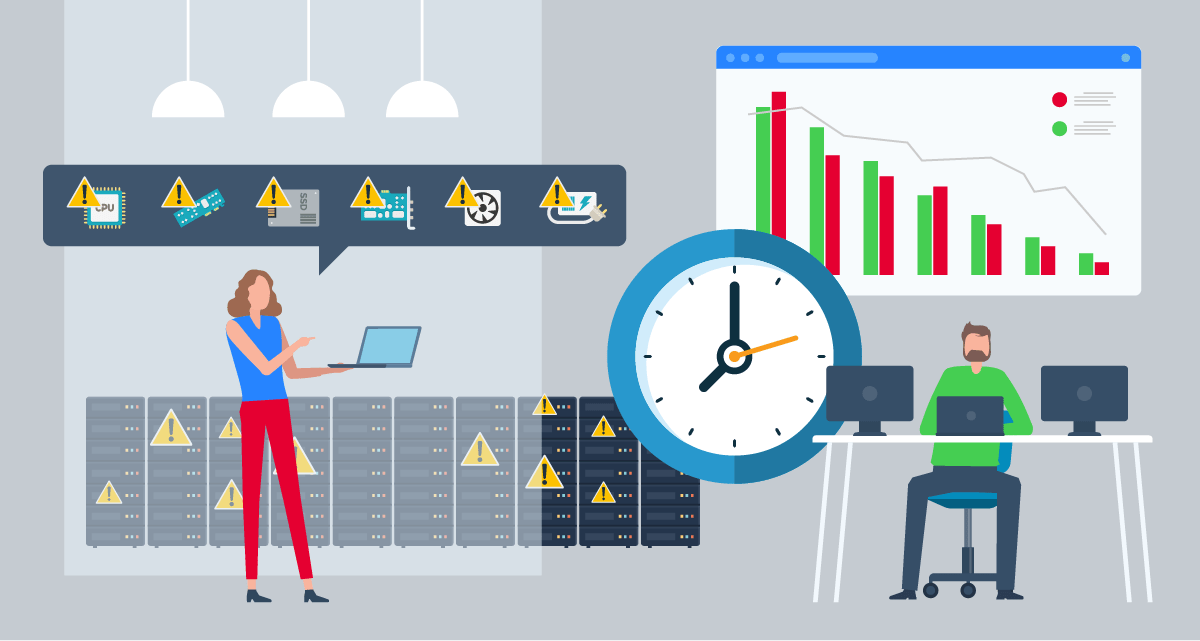
Hey there, fellow sysadmins! We’ve all been there—sipping our coffee at 2 AM, staring at blinking server lights, wondering why that one server decided to take a nap during peak hours. Let’s dive into the nitty-gritty of hardware failures and see just how much they can mess with our precious uptime. Spoiler alert: it’s more than you might think!
The Sneaky Culprits: MTTF and AFR Demystified
First off, let’s tackle those fancy acronyms that vendors love to throw around: MTTF and AFR.
Mean Time To Failure (MTTF)
MTTF is like the “best before” date on your server components. It’s the average time a non-repairable part is expected to function before failing. Think of it as the component’s lifespan under normal conditions.
Annualized Failure Rate (AFR)
AFR is the probability that a component will fail during a full year of operation. It’s calculated using the formula:

For small failure rates (less than about 10%), we can approximate this to:

Where:
- Total Operating Hours is usually 8,760 hours in a year (365 days × 24 hours).
- e is the base of the natural logarithm.
So yes, both formulas are correct. The exponential one is more precise, but for small AFR values, the approximation does the trick. It’s like estimating how much pizza is left after your team’s lunch—you know it’s not much!
Hardware failures might seem like background noise, but they can play a symphony of chaos with your uptime if left unchecked. By understanding MTTF and AFR, keeping a close eye on your hardware, and using robust monitoring tools like MetricsHub, you can stay ahead of the curve.
Breaking Down the Usual Suspects in Your Server

Let’s talk about the hardware components that make up our beloved servers and their reliability:
| Quantity | Component | MTTF (Years) | AFR per Component |
|---|---|---|---|
| 1 | CPU | 1,000 | 0.1% |
| 4 | Memory Module | 333 | 0.3% |
| 4 | SSD Drive | 200 | 0.5% |
| 2 | Network Card | 200 | 0.5% |
| 15 | Chassis Fan | 50 | 2% |
| 1 | CPU Fan | 50 | 2% |
| 2 | Power Supply | 200 | 0.5% |
Note: AFRs calculated using the precise exponential formula.
So, What’s the Big Deal with 1,000 Servers?
Let’s say we’re running a data center with 1,000 servers (because who doesn’t love big numbers?). Here’s what we’re looking at in terms of hardware failures:
Expected Component Failures per Year (Across 1,000 Servers)
| Component | Total Components | AFR per Component | Expected Failures per Year |
|---|---|---|---|
| CPU | 1,000 | 0.1% | 1 |
| Memory Module | 4,000 | 0.3% | 12 |
| SSD Drive | 4,000 | 0.5% | 20 |
| Network Card | 2,000 | 0.5% | 10 |
| Chassis Fan | 15,000 | 2% | 300 |
| CPU Fan | 1,000 | 2% | 20 |
| Power Supply | 2,000 | 0.5% | 10 |
| Total | 373 |
Calculating the Downtime
Not every failure will take down a server or your services, but some will. Let’s see how much downtime we’re talking about.
With Proper Monitoring
Assuming we have our eyes on everything (because we totally never miss a thing, right?), here’s the downtime per year:
- CPU Failures: 1 failure × 4 hours = 4 hours
- Memory Failures: 12 failures × 1 hour = 12 hours
- Network Card Failures: 10 failures × 1 hour = 10 hours
- CPU Fan Failures: 20 failures × 1 hour = 20 hours
That’s about 46 hours of downtime across 1,000 servers per year. Not too shabby!
Without Proper Monitoring
Now, if we’re flying blind without hardware monitoring, things get messy. Here’s the additional downtime due to unnoticed failures:
- Disks (additional failures after lost redundancy): 160 hours
- Power Supplies (double failures): 72 hours
- CPU Fans (overheating): 480 hours
- Chassis Fans (double failures): 120 hours
- Increased Troubleshooting Time: 70 hours
Now we’re looking at 948 hours of downtime across 1,000 servers per year. Yikes!

The Domino Effect on Services
Let’s face it—servers don’t exist in a vacuum. They’re running our precious services. Let’s see how this downtime trickles up.
Scenario: 50 Services Using 20 Servers Each
Assuming each service goes down when any one of its servers is down (harsh, but let’s roll with it):
With Proper Monitoring
- Downtime per Service: Approximately 1.16 hours per year
- Service Availability: Around 99.98676%
Without Proper Monitoring
- Downtime per Service: Approximately 19.15 hours per year
- Service Availability: Around 99.78106%
Here you may think that’s just okay, it’s no big deal! But this is an average value, and luck is not distributed equally among humans… and services! Considering a Poisson distribution with λ = 4.8, we can estimate the service the most affected by hardware failures in a year will experience 44 hours of downtime, that’s only 99.5% uptime!
Side note: Comparison to Common Service Level Agreements (SLAs)
- 99.9% Uptime (“Three Nines”): Allows for up to 8.76 hours of downtime per year.
- 99.99% Uptime (“Four Nines”): Allows for up to 52.56 minutes of downtime per year.
- 99.999% Uptime (“Five Nines”): Allows for up to 5.26 minutes of downtime per year.
Wrapping It Up
Hardware failures might seem like background noise, but they can play a symphony of chaos with your uptime if left unchecked. By understanding MTTF and AFR, keeping a close eye on your hardware, and using robust monitoring tools like MetricsHub, you can stay ahead of the curve.
So next time you’re sipping that coffee at 2 AM, you can do it knowing you’ve got one less thing to worry about. Cheers to that!
P.S. Let’s keep the servers happy and the downtime low. After all, we’re all in this together!

